When you're a therapist working on your notes, we want it to feel as calm as possible. Even if you're frantically wanting to get out the door and start your weekend.
So today at Quill, we're excited to announce a massive upgrade to Quill's website and specifically its pages dedicated to generating notes, treatment plans, and custom documentation templates.
We get lots of compliments on Quill -- not just about how it saves time on notes, but also about how it's bright and cheery. But as we've expanded our capabilities, we wanted to introduce some additional organization and structure.
So now these features are even easier to use:
Custom Instructions: This feature really took off, and so it's now more prominent. Because once you start utilizing this, there's no limit to how personalized and efficient your note-writing can be! Therapists are continually iterating and improving their set of custom instructions, which is exactly what why we built it!
Custom Documentation Templates: So many folks have jumped right into this offering, designing their own templates to create all sorts of documentation. We've now made accessing these templates even easier. And for folks who haven't created their first template, we hope you'll take a look now that we've elevated it a bit.
Sticky Notes: We know users love to reference their sticky note as they rattle of the details from their therapy sessions, and it deserves more of a spotlight! So now it's more prominent, and it's easier than ever to keep tweaking your little reminder of what to say.
Documentation Chooser: This is new. It gives you one-click access to all of the documentation formats that Quill has to offer -- both standard formats and templates that you've designed yourself.
And then in general, you'll notice that things feel a bit more "calm"... Still fun, still not some tech-bro startup, but with a little extra layer of subtle colors, thoughtful organization, etc.
So how do you see any of this?
Once you log into Quill, hop over to the note, treatment plan, or documentation template pages, and you'll see what I mean! Or better yet, click on the new purple button that says "Documentation Chooser".
Or if you really want, I guess look at the screenshot below:
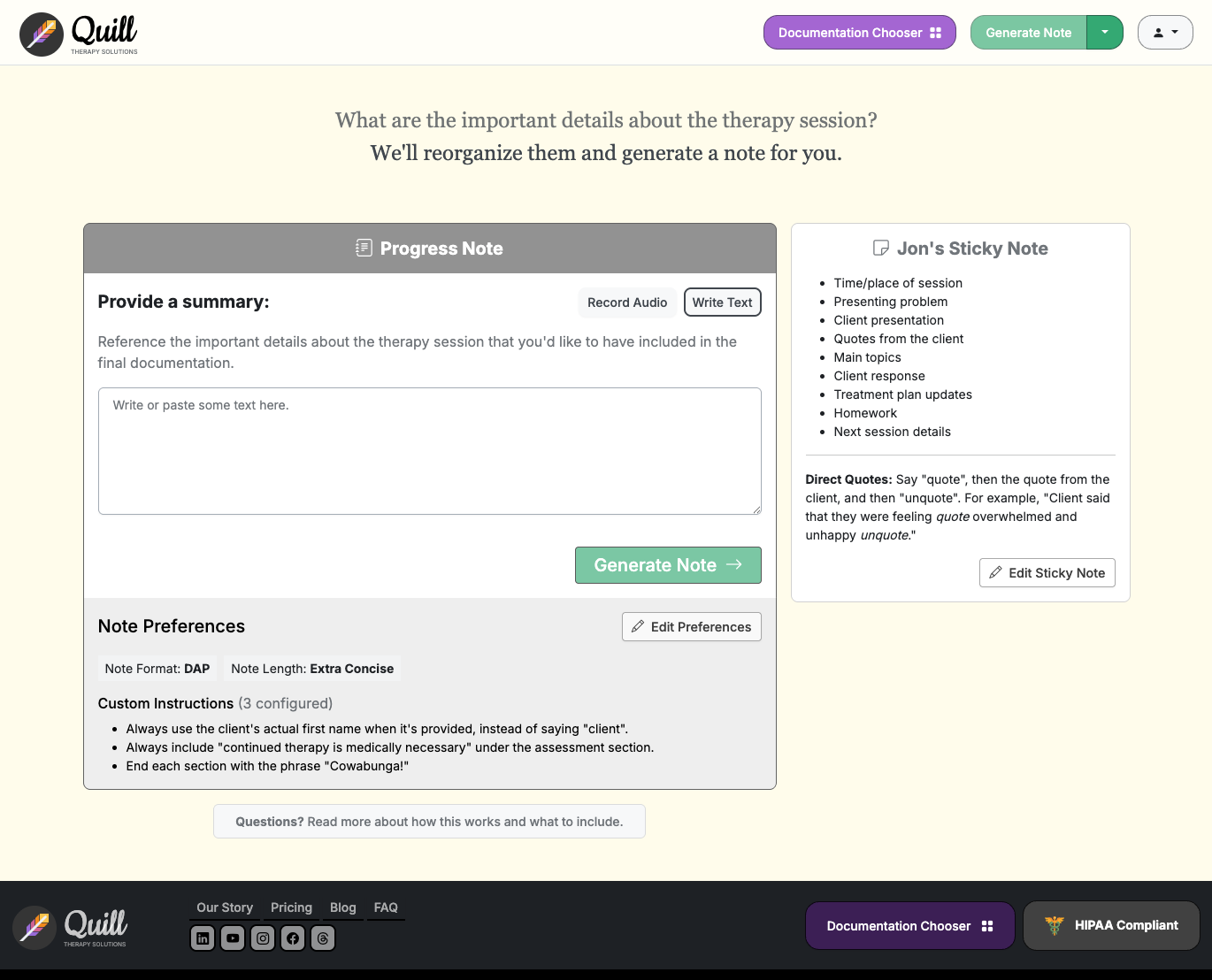
As any of the hundreds of therapists who have emailed us in the past knows, we are always open to feedback.